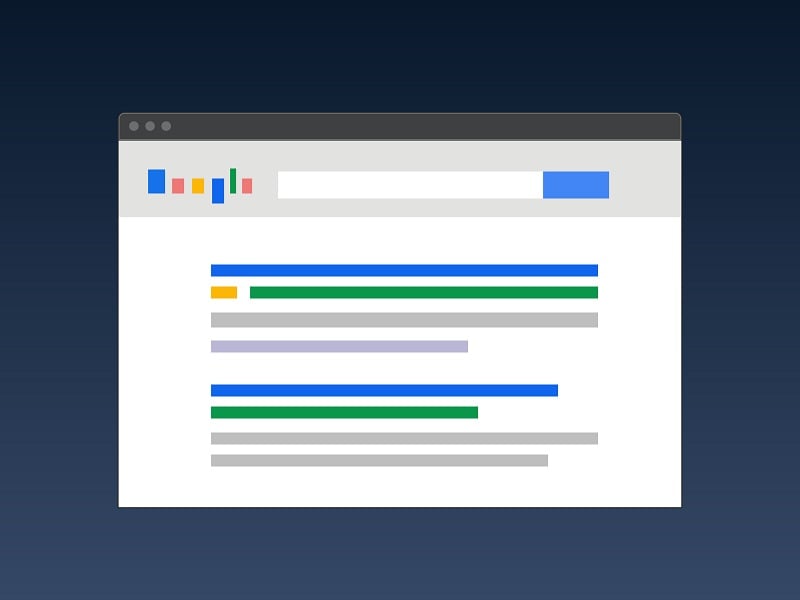Picture the scene: You’ve put time, effort, and money into crafting the perfect Google Ads campaign. It’s just been launched, and now you’re waiting with bated breath to see the results you know this campaign deserves. However, when you check your account, you’re not too thrilled with what you’re seeing: invalid clicks.
Google Ads campaigns can be expensive, and with each invalid click that comes from fraudsters or competitors clicking on your Google Ads, your ad budget is being unfairly drained. Even with Google’s own traffic monitoring function, invalid clicks often slip through the cracks.
If you’ve identified what you believe to be invalid clicks on your ad campaigns, it’s likely you’ll want to claim a Google Ads refund to claw back your wasted budget. To make it easy for you, in this article we’ll go through the steps you need to take to compile and submit a Google Ads refund claim.
What makes you eligible for a Google Ads refund?
Before you can submit your claim for a Google Ads refund, you’ll need to gather certain data and information in order to prove that you’re eligible for one.
It’s not a case of sending Google your entire ad click history, however. You will need to spend quite a bit of time sifting through your data since Google asks for very specific information. The burden is on you to provide the correct data.
What information do you need to make a Google Ads refund claim?
There’s a fair amount of information you’ll need to collect before you can submit a claim for a Google Ads refund.
To submit a Google Ads refund, you will need to fill out a form that asks for the following specific information:
- Your customer ID
- The start and end dates of the suspected invalid clicks
- The affected campaigns
- The ad groups and keywords affected
- A list of the IP addresses the invalid clicks originated from
- Details of any ads approved during the last month
- Details of bids and/or budgets that have increased
- A list of any Display/Search networks you’ve opted into
- Details of any suspicious display placements
- Whether you’ve checked your Google Ads account for invalid clicks
As well as this information, you’ll also need to compile a detailed explanation of the issue, and it’s good practice to attach copies of your tracking data or web logs to help back up your claim and ensure Google takes it seriously.
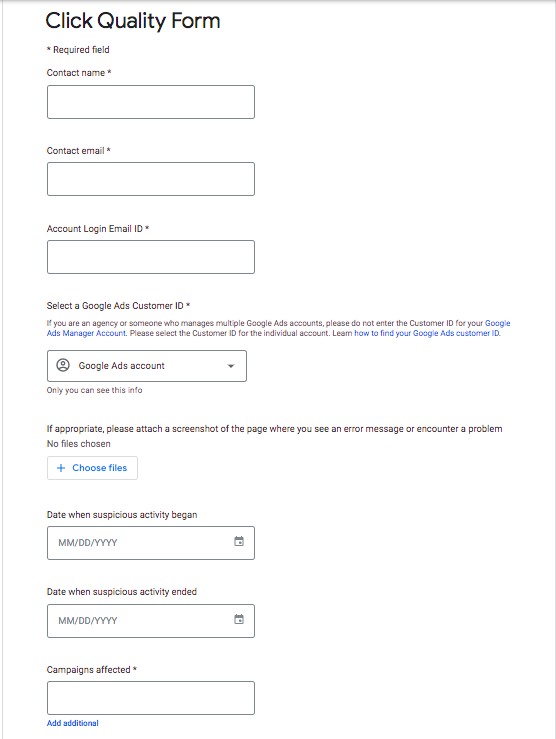
Example of Google’s Click Quality Form.
This is a long list of required information to gather, which will likely take you a while to put together and fill in. Plus, it can take a long while (often up to six weeks) for Google to process each claim, and if the information you submit is not correct, Google can remove your ability to request refunds in the future.
Unfortunately, this is the only way of requesting a Google Ads refund. There’s also no guarantee that Google will grant you a refund, even after you’ve gone through all this trouble!
Remember: You can only raise a Google Ads refund claim once every 60 days, since Google does not take responsibility for traffic older than 60 days.
How do you submit a Google Ads refund claim?

- 1. First, head to Google’s Click Quality Form.
- 2. When you open the form, you’ll need to fill it out with all of the information listed in the section above.
- 3. Remember to upload copies of your web logs or tracking data.
- 4. Enter the email address where you’d like to receive Google’s response, and hit “submit”.
- 5. If and when your claim is approved, Google will notify you, and you’ll be able to see the returned credit under the “Transactions” > “Adjustments” tab in the Billing area.
Preventing invalid clicks: The best alternative to submitting Google Ads refund claims
Rather than retroactively trying to remedy the damage done to your campaign budgets by fraudsters or your competitors, it’s time to get serious about fraud prevention.
No matter the size of your organization, it’s unrealistic to rely on filling out Google’s form every time you need to claim a Google Ads refund. Not only is there no guarantee of a refund, but you’re also wasting precious time on something that can be prevented.
Opticks’ real-time anti ad fraud solution detects and prevents invalid clicks before they have a chance to eat into your budget. It’s time to stop fretting about fraudsters, and start focusing on your potential customers. Find out more about how the expert team at Opticks can help protect your advertising campaigns by contacting our expert team here for a free demo.